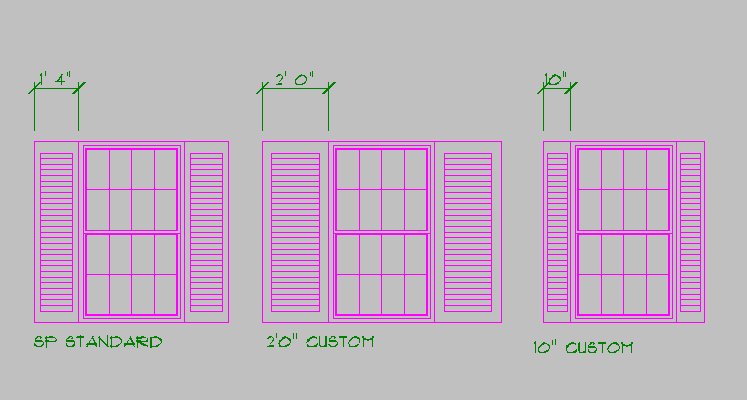Creating Custom Shutter widths
By Dean Eckman (DME)
Sep 25, 2003
Here's the how-to: You will be making a new elevation shutter.
1. In a drawing, click "draw/detail/elevation shutter" and choose a library and choose a shutter style.
2. With the "from/to" mouse movement, add the shutter to the drawing.
3. Edit the shutter to the width you need.
4. Explode the shutter
5. Go to the system library (file/system library). Got to "library type" shutters.
6. Choose an existing library or create a new one.
7. Click the "add" button on the bottom (just above the "remove" button)and drag a box around the new shutter.
8. Enter a name for the shutter and click "ok" and then "0k" again.
9. Go to your drawing and edit the windows and add this shutter. Your elevations and 3d will have the proper width shutter.
© Copyright 2004 by
SPLASH http://www.softplansplash.org