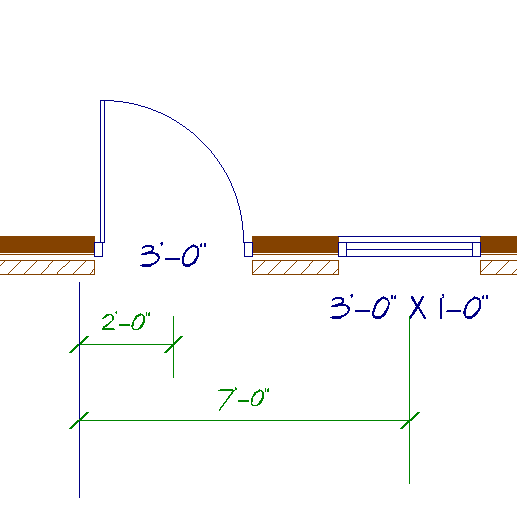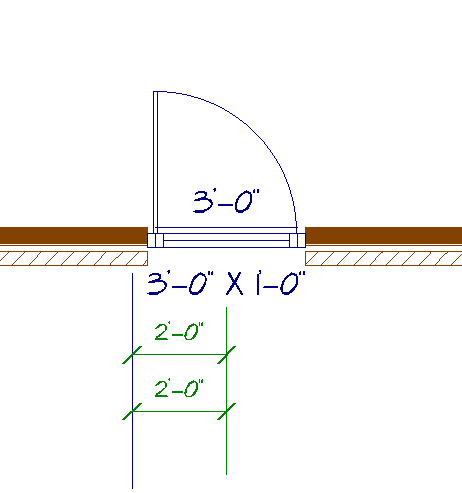|
From
SPLASH
Openings Did you ever drive yourself nuts trying to get a window to line up exactly on top of another window or door? And what do you do if you need to make a change to one of the openings and you keep selecting the wrong one? Here is a method for taking care of these problems.
Now all you have to do is edit the dimensions and make them the same. You now have two perfectly aligned openings. If you leave your line and dimension lines in tact until your final clean-up you will be able to easily move the openings away from one another if you need to make any adjustments. One other thing, you can use Locate Opening Dimension to move your opening dimensions to make them cleaner.
© Copyright 2004 by SPLASH http://www.softplansplash.org |