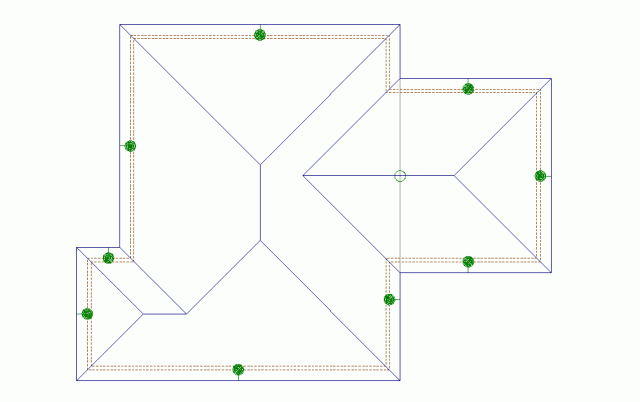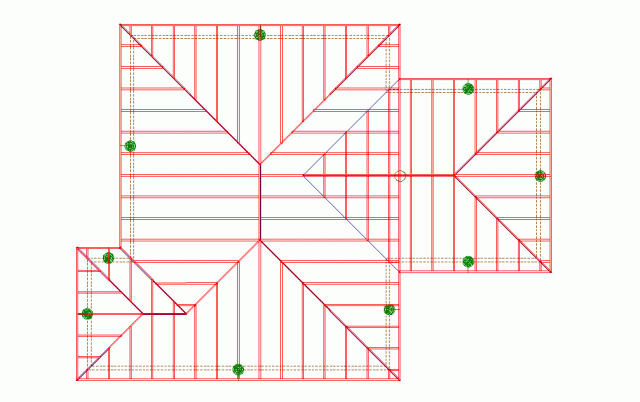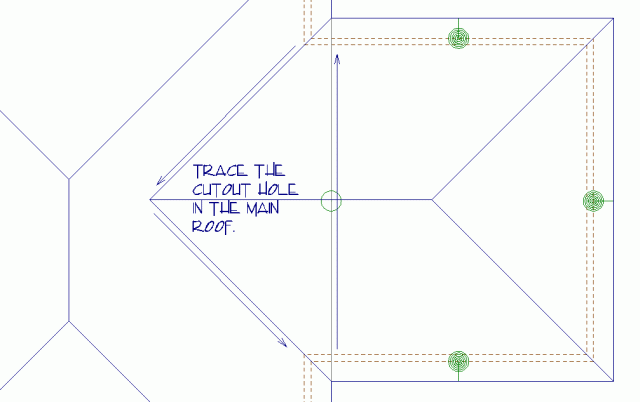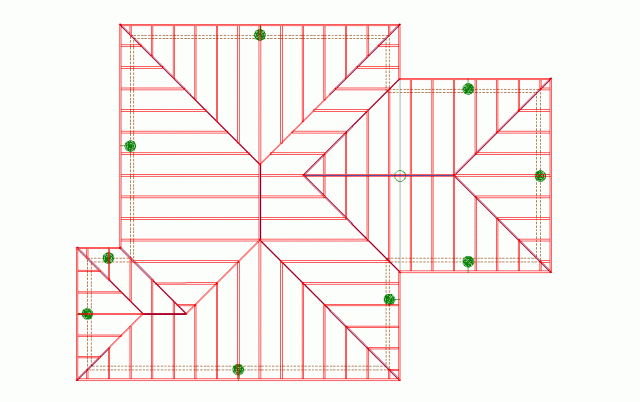|
From
SPLASH
Roofs Trace Hole is used to cut a hole in a roof. It can be used for a variety of applications such as cutting a hole for a skylight or to remove a section of roof so it does not show through a window in renderings. It is also useful if you want to modify the roof so you can correctly draw in rafters.
If you were to use Auto Stick Frame to generate the rafters, you would end up with rafters that ignore the intersection in the area where the two roofs join.
If you wanted to include valleys and adjust the rafters to meet the valleys you would have to first draw in the valleys using the Rafter tool, then manually adjust each rafter to match the valley. You would then have to edit each rafter and uncheck Cleanup or the next time you selected the Cleanup tool all the rafters would adjust back to the way they were originally. Another method would be to use the Trace Hole tool to cut out the section of the main roof where the second roof joins to it. In roof mode, select Trace Hole. Click on the main roof, this designates the main roof as the roof you want to cut the hole in, and then trace around the area you want to cut out.
Once the hole is cut out, then use Auto Stick Frame to draw in the rafters. After all the rafters have been added you can use the Rafter tool to draw in the valleys. This method is also beneficial if you are using SoftList. Using Trace Hole to cut out sections of the roof that will not actually exist will give you more accurate materials take-offs.
© Copyright 2004 by SPLASH http://www.softplansplash.org |